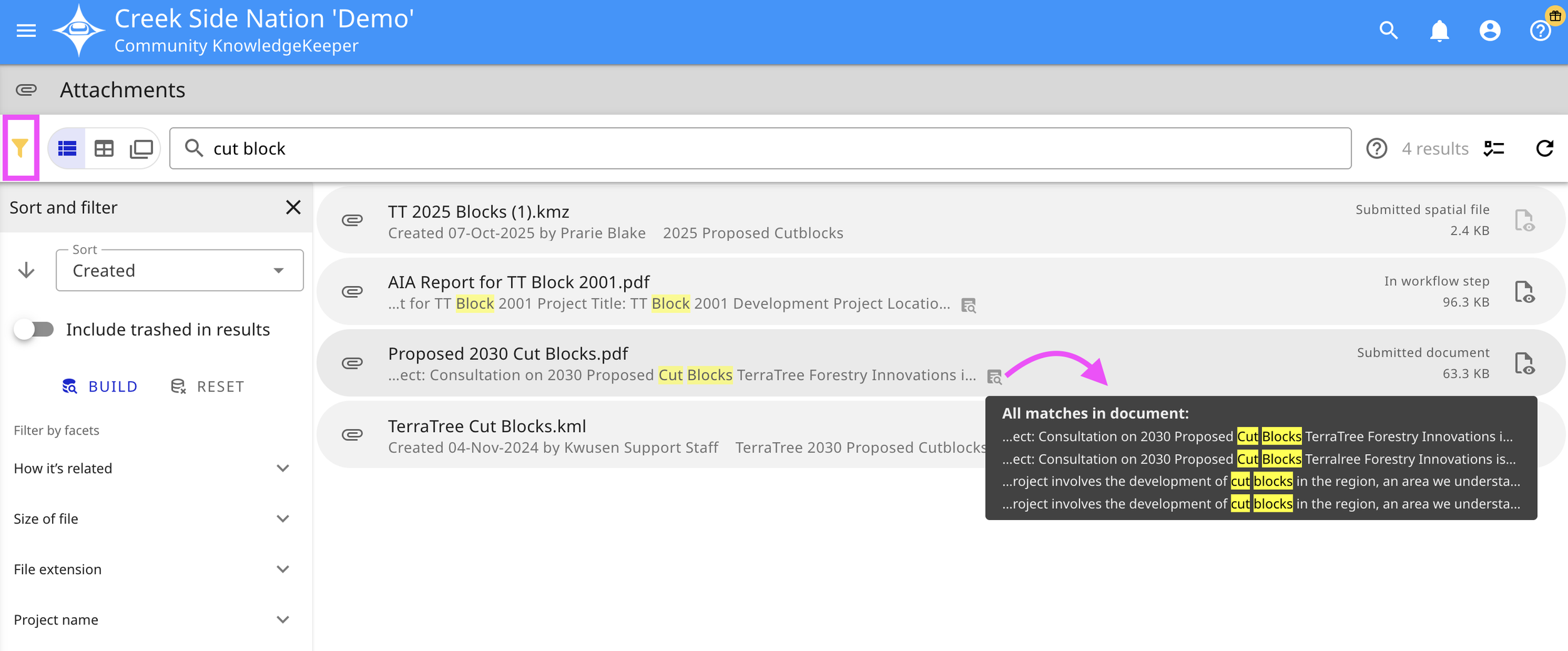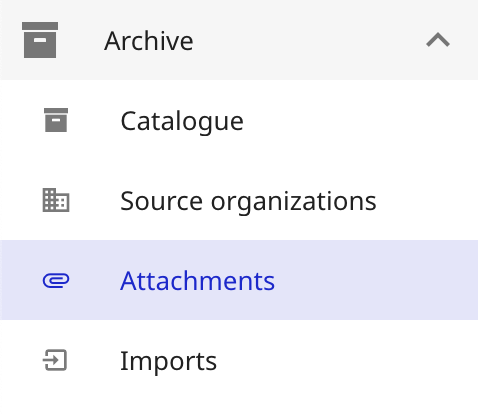New document extraction and text search highlighting in CKK
Kwusen has recently been working on an enhancement that will allow users to search through the content of documents within the Community KnowledgeKeeper (CKK).
Text highlighting in attachments
As our CKK clients will know, the CKK is a user-friendly mapping, data management, and integrated consultation tracking and response system.
Given the volume of documents that nations receive and store within the CKK, it is important to be able to find relevant information quickly. We have developed an enhancement for the CKK that will allow users to search for keywords directly within an attachment. This is a lot like the “Find” function that readers may be familiar with in other tools. In the CKK, users can now search for a string of text, and the CKK will identify every instance of that string by highlighting it in the document.
Under the “Attachments” page of the Consultation section, users have two ways to search for files. One way is to filter by facets in the “sort and filter” menu on the left (identified by the funnel icon). This remains unchanged and is an ideal way to whittle down your search using various known parameters. A second way to search is to search the text within attachments For example, you can type in keywords (like “cut block” in the screenshot below). With this new enhancement, the CKK will highlight the search words in PDFs. Also, when you hover over the icon that appears to the right of the matching words, the CKK will provide an overlay to show instances of multiple matches in one document.
New “Attachments” page in the Archive
The new CKK enhancement also adds an “Attachments” menu item under the Archive section of the CKK.
As with consultation attachments, typing in some text in the search bar will identify and highlight any documents where that text appears directly in the attachment. This may be particularly useful for PDF documents and images that have text embedded (like scanned documents). This change includes Optical Character Recognition (OCR) of attached files, which converts images of text into machine-readable and searchable text. Note that this OCR process would apply to all attachments in the system, including older documents uploaded before your CKK2 migration.
We hope that this feature will help our users’ ability to search through their documents. If you are interested in adopting the CKK, we encourage you to read more about this digital tool on our website, and reach out to support@kwusen.ca to schedule a demonstration.